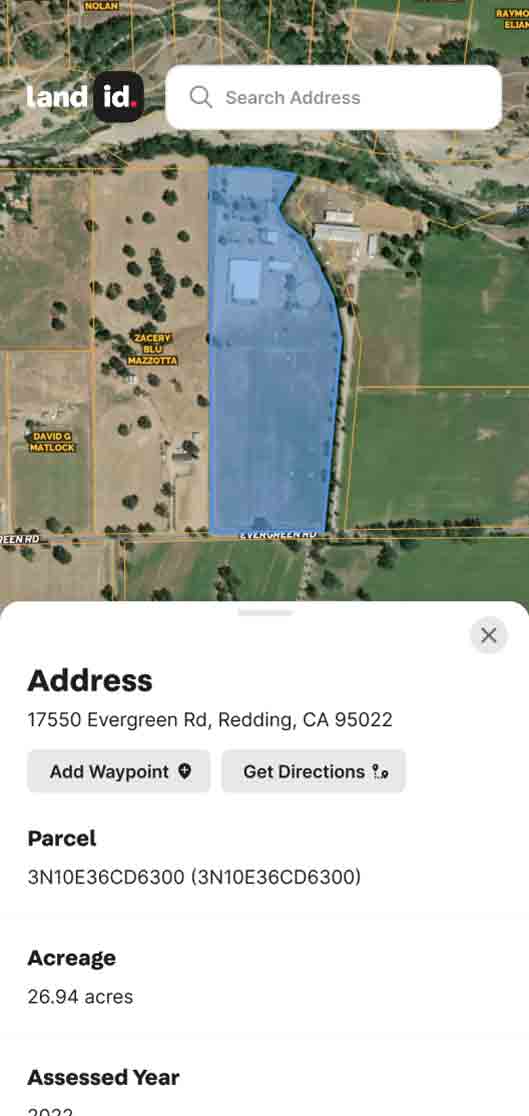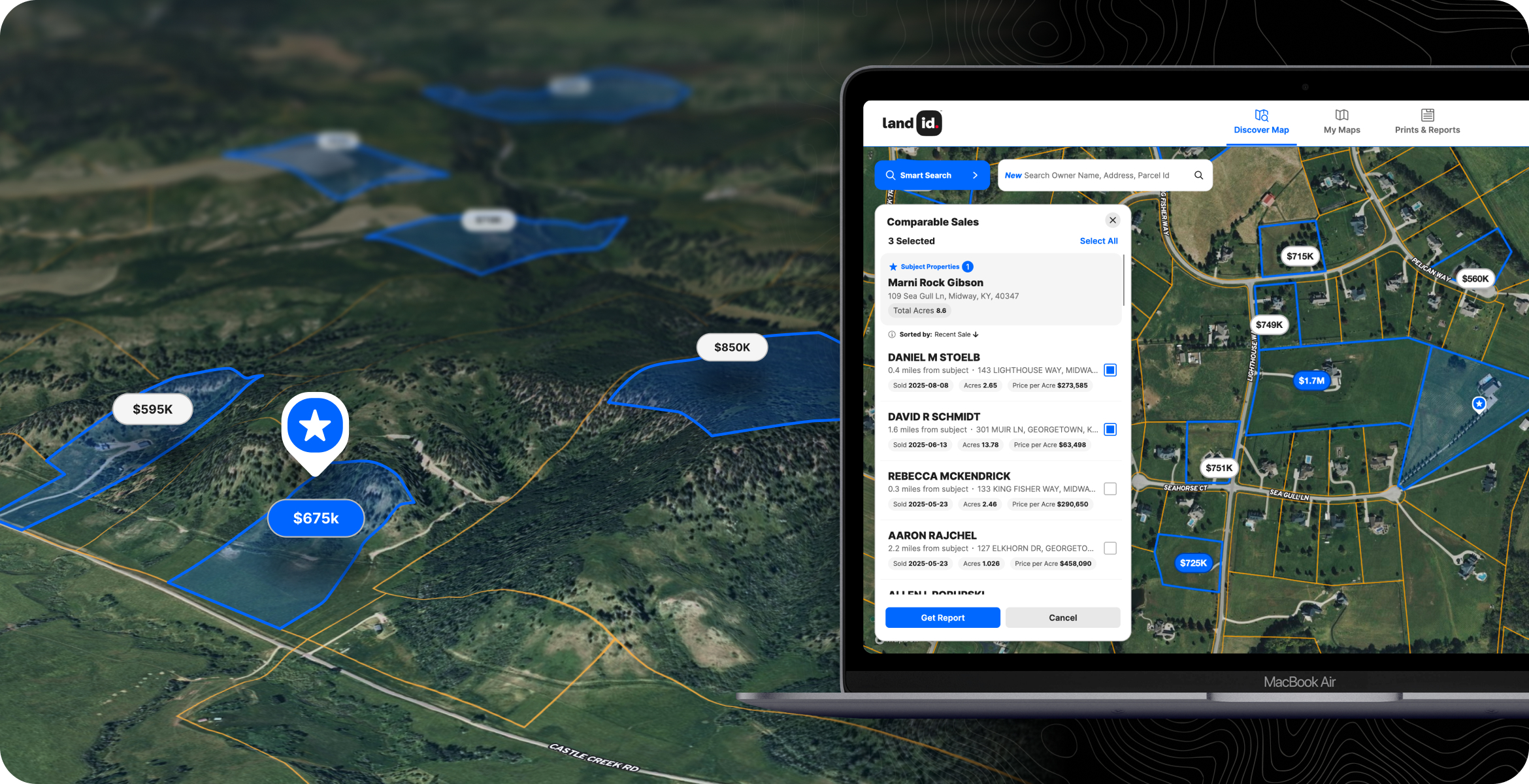The world of GIS is always expanding; we have an abundance of data and rapidly evolving technology, and when we combine the two, the possibilities are endless. By integrating data with geography, we can make connections and gain insights far more powerful than otherwise possible. However, there is a catch; GIS technology is extremely complex. That’s where an online mapping tool comes into play. With our platform, anyone (regardless of experience) can visually transform data into beautiful, usable maps.
How You Can Use an Online Mapping Tool
Personal Use
GIS isn’t just for governmental agencies, climatologists, and global corporations. While there’s no arguing the importance of GIS on the macro level, the benefits of this technology extend all the way to the individual as well.
Clarify Property Boundaries
One area where an online mapping tool could come in handy is when determining boundary lines. A great place to start this process is with the property’s deed, a formal document transferring ownership rights from one party to another. Deeds often describe the land by it’s metes and bounds. These measurements are based on land features such as rivers, buildings, and roads, which can make things a bit complicated. Older deeds may mention features that no longer exist, and in those situations, another method, such as a survey, may be necessary to properly determine property lines.
Regardless of the method you choose, an online mapping tool will be a huge asset. On Land id® (formerly MapRight), users can easily draw the distance and degrees of each boundary, place the shape on top of an interactive map, and even upload survey data.
Prevent Legal Disputes
Once you’ve mapped the deed or survey information, you can rest assured that the land you think you own is the land you actually own. This is important for a few reasons, the biggest being legal disputes. If your property lines are off by a hair, they likely won’t cause any issues, but it’s best not to build on land unless you are absolutely certain it’s yours. A boundary line that's off by even a few feet could lead a property owner to build a fence on a neighbor’s property by mistake - and if they do so without permission, the fence could qualify as an encroachment.
Real Estate
There’s no shortage of competition in the real estate world, but nothing gives a realtor an edge like GIS. The data, insights, and visualizations an online mapping tool can provide are indispensable.
Research
The art of buying and selling requires a great deal of knowledge, and GIS technology is a game-changer for research. To start, GIS data is far more accurate, current, and robust than other sources of information. This is especially true when compared to paper documents. Even if they were to hold relevant information, the process of retrieving these analog files is rife with red tape - and in real estate, time is of the essence.
Marketing
With Land id®, real estate agents can not only research the market better, but truly show off their properties. Our online mapping tool allows realtors to visually depict the benefits of a property with aerial photography, panoramics, and icons to identify important features. Of course, the maps can only draw potential buyers in if they have a chance to see them, so our platform offers a number of sharing capabilities. It takes a lot to stand out in this day and age, and a layered, interactive map is an excellent way for realtors to do so.
Land Projects
Construction Projects
A good deal of planning goes into choosing a site for a construction project - not all land is suitable. Building on overly steep areas is a recipe for disaster; steep inclines are difficult to get to, challenging to build on, and though the chances are small, the structure could get caught in a mudslide or flood. Overlaying a topographic survey on your map will show you exactly what you are dealing with, allowing you to reshape the land if necessary before construction starts. What’s more, an online mapping tool can also give invaluable insights into the surrounding area. You can add a layer to your map for zoning regulations, nearby roads, utilities, etc. - there’s GIS data for virtually anything a builder could need.
Agricultural Projects
Farms and ranches have a lot of moving parts, but with an online mapping tool, those moving parts are more than manageable. To start, it can be hugely beneficial to know the soil type and its nutrient makeup, which landowners can easily determine by adding a soil report to their maps. However, soil health isn’t fixed; crops can leach nutrients out of the dirt, so they need to be rotated to keep the earth healthy. Similarly, livestock will overgraze an area if they don’t change pastures on a regular basis, but luckily, a layered map can help farmers and ranchers better plan both their crop and grazing rotations.
Environmental Projects
Another excellent way to use GIS maps is for natural resource management. Through remote sensing and satellite imagery, GIS technology can give environmentalists land cover maps, vegetation maps, weather and climate maps, and even track emissions. Having all of this data layered onto one map makes trends and correlations apparent, which can help scientists make more accurate predictions about the future.
For those hoping to develop a solar or wind farm, an online mapping tool will once again be an excellent aid. Finding a location for these renewable energy sources can be challenging; they need the right type of climate, high enough wind or sun levels, and they can’t be on too steep a slope. Even if you do find the perfect spot to generate power, it still needs to be in close enough proximity to roads and transmission lines if that energy is ever to make it to the public. However, with GIS, identifying appropriate spots is much more feasible.
Must-Have Features
GIS Layers
There’s more GIS data in existence than we know what to do with, but unless you’re a GIS professional, these datasets are often too complicated to use. An online mapping tool can help consolidate and organize these datasets into a single map, making it easier to draw conclusions. On Land id®, you can choose from nine different GIS base layers, including:
- Parcels
- Water Features
- Soil Reports
- Contour Lines
- FEMA DFIRMs & LOMRs
- Public Lands
- City & County Data
Customization & Annotation Tools
While data can be an excellent selling point, pages and pages of statistics don’t have much of a visual appeal. An online mapping tool can make this information more digestible for viewers. Land id® offers multiple ways to customize your maps so they communicate exactly what you want them to, instantly. Users can embed photos and videos to add context, add icons and labels to clarify where key features lie, or use the measurement tool to draw shapes and determine distances.
Sharing Capabilities
Once you’ve created an interactive map, the next step is to share it. With Land id®, users can send their maps to clients over email, text, or even share them through our mobile app. Since including a layered, interactive map on a real estate website is a great way to distinguish yourself from the competition, there’s also the option to upload maps directly to your own site with the embed script we provide.
Mobile-Friendly
A map that only works on a computer doesn’t do much good when you’re in the field. To make sure you always have access to your maps when you need them, Land id® users can download our mobile app. Not only does the app contain all of the functionality of the web app, it also offers some additional features specific to mobile. With this pocket-sized technology,
users can track their location and movement through a property, receive driving directions, attach photos to their current location, and save the map to use offline.
Database Creation
Another feature to look for in an online mapping tool is a customizable database builder. With Land id®, real estate agents can add information from a Multiple Listing Service (MLS) alongside a wide range of GIS options, including information on other properties in the area, similar comps, traffic patterns, property taxes, income levels - you name it. You can choose what data you track on your map, select which details to record, and color-code your findings to keep things organized. Plus, users can search the parcel data by APN number or landowner to identify new leads.
For real estate agents, in particular, this feature is imperative; by placing all of this data onto a layered map, realtors can view a more complete picture of both the property and its market.
Getting Started With Land id’s Powerful Online Mapping Tool
No matter what you use a GIS-powered online mapping tool for, a few features are essential. A strong application can visually transform data so that professionals and individuals alike are able to gain insights that would’ve otherwise been difficult to spot. Land id® does just that. Users can easily depict spatial information in beautiful, interactive maps, share their findings with others, and take their layered maps on the go with our mobile app.
Ready to get started? Sign up for your 7-day free trial of Land id®, and discover what an online mapping tool can do for you!
FAQs
Continue Reading