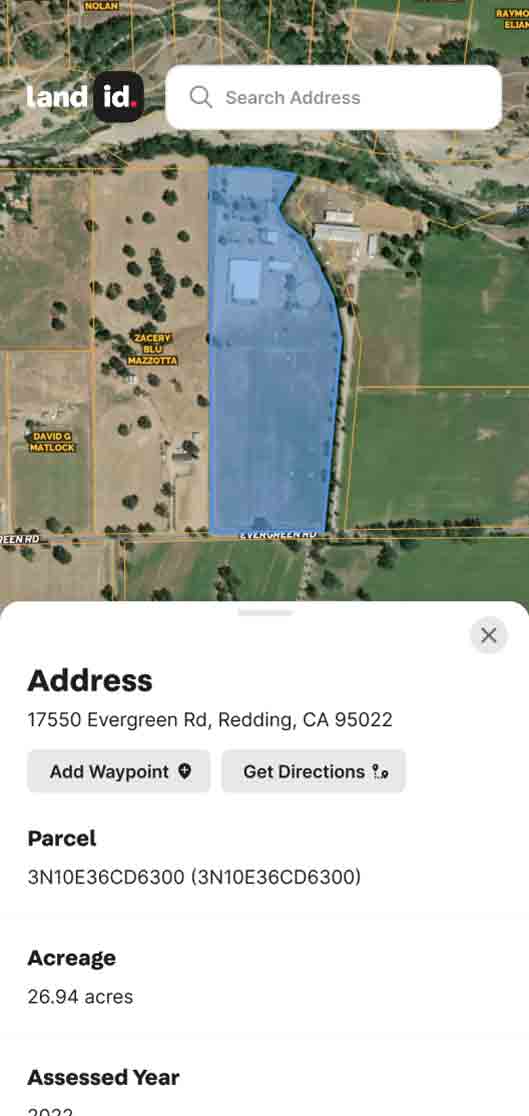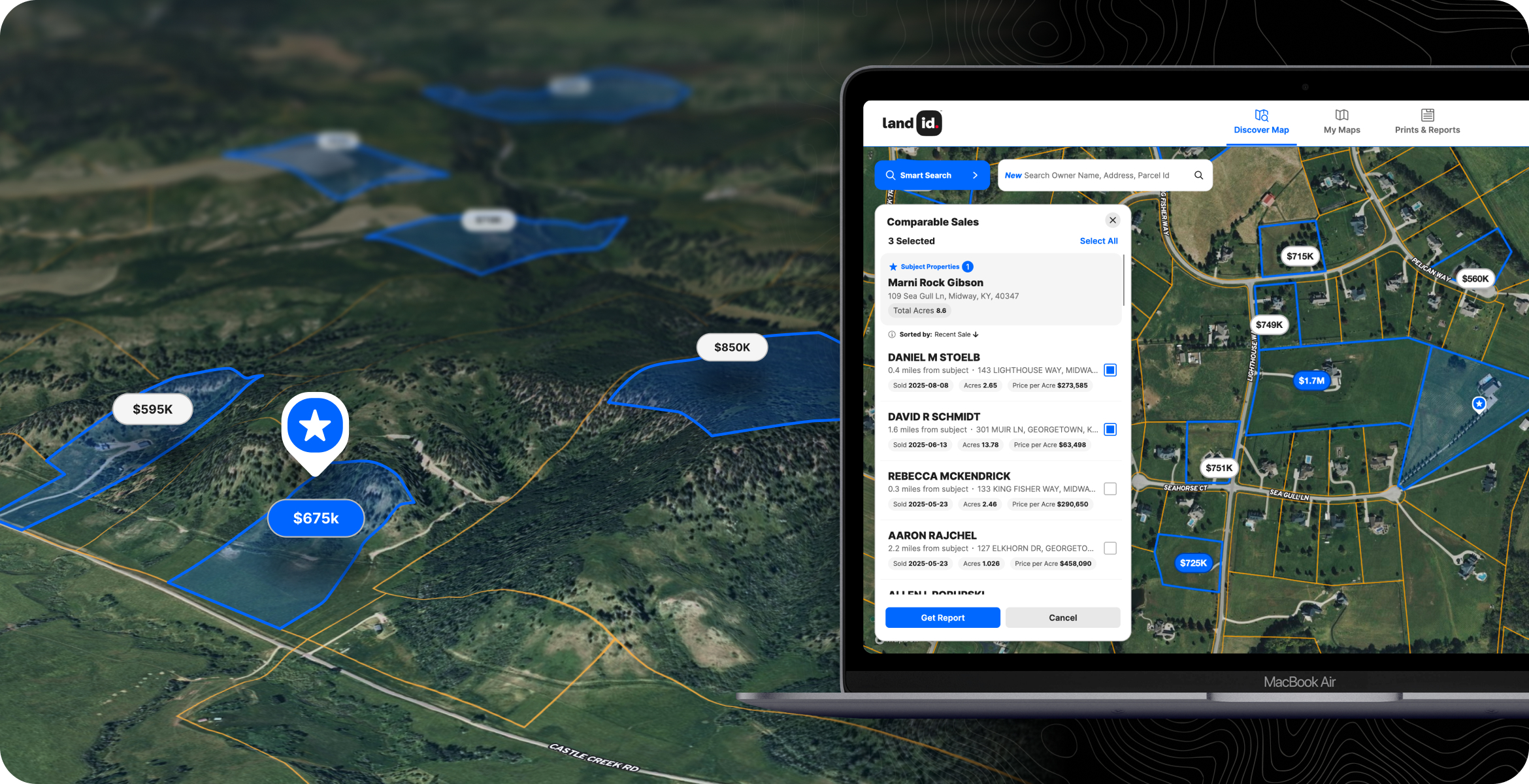Even the most dedicated city-dwellers need a break from urban living every once in a while, and what better way to get one than to spend a few days out in nature? While camping has always been a popular activity, recently, it’s exploded. The 2022 Koa North American Camping Report found that 42 million North American households took a camping trip in 2019 (pre-pandemic), but that number jumped up to 57 million just two years later. In fact, camping accounted for 40% of all leisure trips in 2021. With 7 out of 10 households identifying themselves as at least occasional campers or glampers, let’s just say, the camping industry is booming.
With camping becoming such a popular pastime in North America, campsites are now competing to offer the best experience for visitors. One underestimated way to do this? Create a campground map that’s digital, interactive, and fun to use.
The Benefits Of An Interactive Campground Map
While it would be easy to assume that America’s interest in camping will dissipate when the pandemic is over, that’s likely not the case. The rise in remote work has allowed people to work from virtually anywhere, people have discovered that they can save money on vacations by camping, and perhaps most notably, young people are becoming increasingly interested in spending their time out in nature. As of 2021, 7 out of 10 new campers were Millennials or Gen Z, and as digital natives, many of these campers will likely be more inclined to use a digital map over a physical one.
Increases Reservations
There are thousands of campgrounds people could choose from, but an interactive map is a great way to convince people to choose yours. To start, a digital map is more enticing to most people than a PDF; it makes the campsite feel more legitimate. And when you create a campground map, you’re able to showcase all of the features, views, activities, and amenities that make your site unique. Plus, when people can pick their specific spot at a campsite on a map that gives them all of the relevant information, they can book with confidence knowing they’re exactly where they want to be. Surprises can be a lot of fun, but not when the surprise is that you booked a camping spot directly behind a row of porta-potties.
Helps Park Employees
Not only will an interactive map help employees navigate the park themselves, it will also come in handy when campers have questions for them, as they’ll be able to show them where things are in relation to their current location on the map. In addition, a GIS-based map will also make the check-in process less burdensome for employees. If campers are able to see the campgrounds virtually when selecting a spot, they’re much more likely to be satisfied with the one they choose, preventing employees from having to change their reservations at the last minute. And of course, updating digital maps is far easier than updating physical ones. If a trail is closed due to bad weather, for instance, digital maps can be updated almost instantly and everyone will be able to see the closure. With printed maps, on the other hand, you’d have to reprint, distribute them by hand, and hope for the best every time you need to make a change.
Improves Online Visibility
Perhaps one of the greatest benefits of an interactive map is that it can do wonders for your campground’s online visibility. To start, when you create a campground map, you keep online visitors engaged. By encouraging website visitors to play around and explore the interactive map, you encourage them to stay on the page longer, and how long someone stays on a page impacts that page’s ranking on Google. Interactive maps will also help you increase your visibility and ranking by providing something interesting for others to link to and share. Backlinks from high-authority sites can do wonders for your SEO, and social media shares are a great way to get some free organic marketing.
How To Create A Campground Map
Step 1: Draw Boundaries
The first step in building a campground map is to draw out the property’s boundaries. On Land id® (formerly MapRight), you can draw polygons of any shape, regardless of how complex, and use the measurement tools to find the exact size of the property. You can then use the cut tool to subdivide lots, which you could use if you wanted to section out each individual camping spot, for example. Finally, use the buffer tool to draw buffers, which might come in handy if, say, you needed to show that visitors must remain at least 10 feet away from a shallow lake.
Step 2: Designate Trails And Paths
When you create a campground map, it’s also important to highlight trails and paths, as this will allow visitors to easily locate hikes and designated areas for driving and walking. On Land id®, you could even add additional data so that when visitors click on a particular hiking trail, they can see its distance, the difficulty, the change in elevation, etc.
Step 3: Stylize The Map
Adding icons and labels when you create a campground map will not only add to the visual appeal, but help visitors easily identify where important elements lie. That way, they won’t have to spend half their trip analyzing the map or hunting down site employees to figure out where they need to go, they’ll be able to tell instantly from the map. You can also attach videos, images, and panoramics to specific points on the map to showcase what a certain location has to offer. For instance, if visitors want to know if a hike is worth the effort, seeing a panoramic photo of the view from the top could help them decide.
Step 4: Share Your Map
Finally, when the map is complete, the last step is to share it with the world. You could (and should) add it to your website so that potential visitors can get a feel for the land when deciding if they should take a trip there, post it on social media to attract more guests, or even send it out in your newsletter to inspire previous visitors to return. If you build your interactive map on Land id®, doing this is easy. We’ll provide you with an embed script for posting online, or you could even text or email the map right from the desktop or mobile app.
Create Interactive Maps With Land id®
With intuitive features, nearly two dozen GIS layers, and countless customization and styling tools, Land id® has everything you need to create a campground map and more. The best part is, with the Land id® mobile app, visitors can view campsite maps directly from their phones – even if they’re offline. Visitors can track their location throughout the site, save hikes to their map, and get driving directions to any point they choose.
Ready to create a beautiful, interactive campground map? Start your 7-day free trial now!
FAQs
Continue Reading