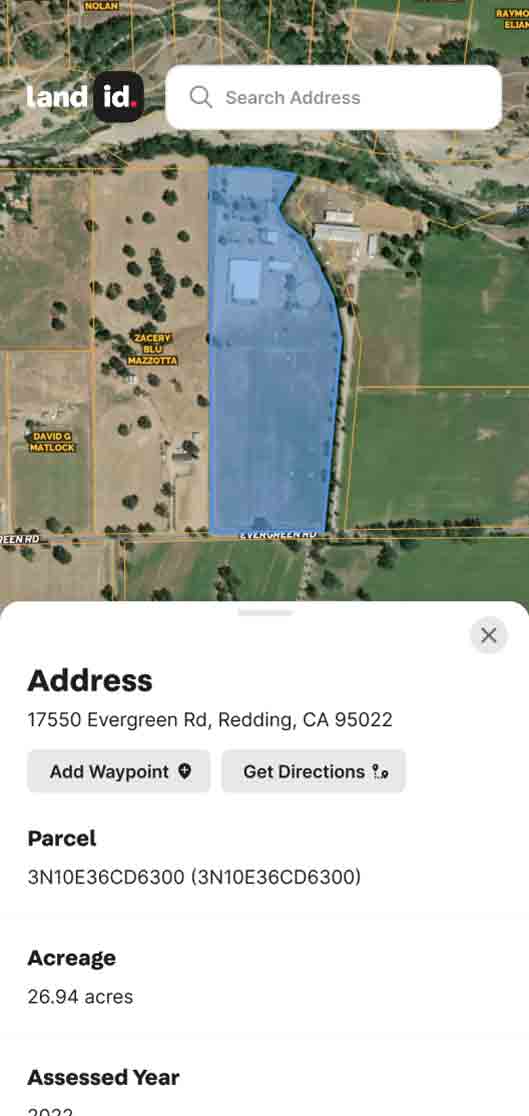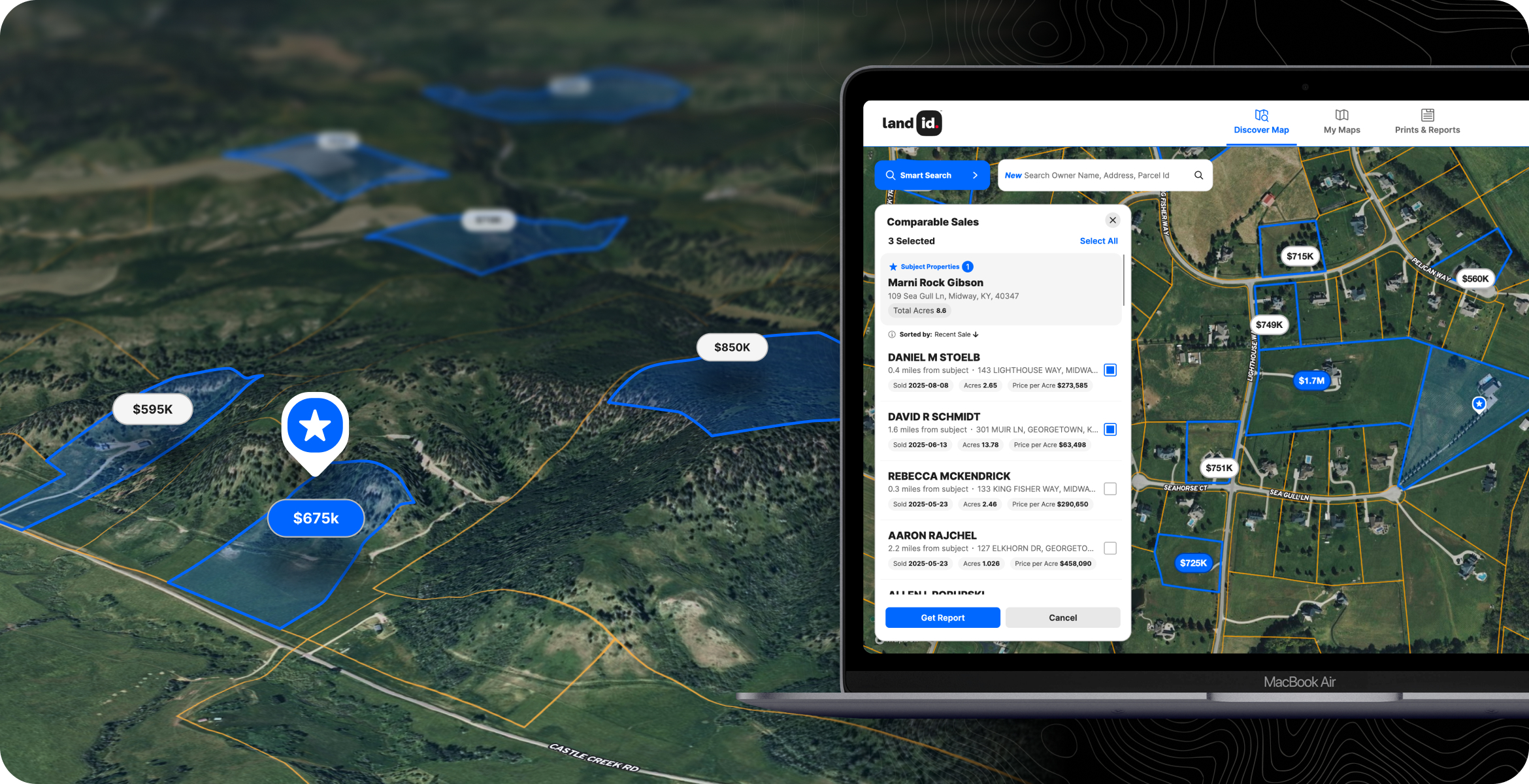By 1834, the Cholera epidemic was rampant in London, and despite their best efforts, no one could pinpoint how the disease started… that was, until John Snow entered the scene. Snow began mapping the outbreak, but he did so in a way no one else had thought of. He also included roads, property lines, and waterways on his map, which led him to a curious finding: the cholera cases followed one specific water line. This much-needed public health breakthrough, though not technologically advanced, was the start of spatial analysis, and spatial analysis is what GIS is all about.
Below, we’ll walk you through a GIS 101 crash course covering all things GIS; how it started, what it’s used for, and more. But first, it might help to know what exactly GIS is.
GIS 101: What Is GIS?
Geographic Information Systems (GIS) are computer-based tools that store, analyze, and visualize data for specific points on the Earth’s surface. GIS is unique in that it connects descriptive data to a map, helping us examine patterns, relationships, and trends that wouldn’t otherwise be apparent.
The History of GIS
The 1960s-1970s
This wouldn’t truly be GIS 101 without a little history. It all starts back in the 1960s when Roger Tomlinson, a Canadian government employee widely regarded as the father of GIS, developed the Canadian Geographic System (CGIS). CGIS differed from the mapping programs that came before it in one major way; it utilized a layered approach to map handling, which paved the way for modern GIS.
A few years later, Tomlinson helped to create the Canadian Land Inventory (CLI), which used soil, drainage, and climate characteristics to determine land capability for agriculture, forestry, recreation, wildlife, and present land use. This multidisciplinary land inventory was used to help the Canadians better manage and track their resources, and is regarded as the beginning of GIS.
If working on CGIS and the CLI wasn’t enough to seal his title as the father of GIS, in 1968, Tomlinson officially coined the term “geographic information systems”.
The Late 1970s-1980s
Computers were evolving fast, and by the late 1970s, computer memory and graphic capabilities had improved significantly. This allowed GIS software to become commercially available.
The 1990s-2010
In the 1990s through the 2000s, computers became less expensive, faster, and more powerful, software and data became widely available, new satellites launched, and remote sensing took off. This laid the groundwork for GIS technology to hit the mainstream – and that it did. GIS is now used by schools, governments, individuals, and corporations alike.
The Components Of GIS
Now that you know the basics of GIS 101, the next piece is understanding the three main components of GIS: hardware, software, and data.
Hardware
Hardware is the computer that runs the GIS. While the computer needs a central processing unit (CPU) or graphics processing unit (GPU) to processes the data, today, GIS can operate on anything from centralized computer servers to mobile phones.
In addition to the computer itself, there are a handful of other key hardware components to GIS as well. GIS professionals also use keyboards, monitors, disk drives, digitizers, and plotters (just to name a few).
Software
Software is the instruction manual for the hardware – it tells the computer what to do. And in GIS, software is where the real magic happens. GIS software is used to store, retrieve, manage, display, and analyze geographic and spatial data.
Data
Data is quite possibly the most important component of GIS, as it’s the information the visualizations and analyses are based on. What makes GIS such a powerful tool is that it combines spatial data, the absolute and relative location of a geographic feature, with attribute data, information about that feature beyond location, such as a buildings name, the demographics of a region, the year a structure was built, the mineral makeup of the soil, etc.
What GIS is used for
The last part of our GIS 101 rundown is what we can do with this technology, as GIS has far-reaching applications. Let’s just say, if there’s a problem to be solved related to location, GIS can be of use.
- Environment: GIS has been a game-changer for environmental protection. It can be used to track climate change, conduct impact assessments, and aid disaster prevention, pollution control, forest fire management, oil spills, and more.
- Forestry: Foresters can use geospatial technology to reverse deforestation and manage their inventory.
- Agriculture: GIS has also revolutionized modern farming practices. Farmers and ranchers can use it for precision farming, soil mapping, planning crop and livestock rotations, etc.
- Real estate: The applications of GIS in real estate are endless. Realtors use GIS to conduct comparable sales analysis, find suitable properties, research the market, determine zoning, and even advertise their properties.
- Business: Businesspeople can also benefit from this versatile technology. Businesses can use GIS for site selection, market research, customer segmentation, to analyze product placement, etc. Data is essential in business, and GIS data is extremely robust.
- Engineering: There are many applications of gis in civil engineering as well. Civil engineers use GIS to visualize data, conduct environmental impact analyses, determine economic feasibility, meet zoning requirements, etc.
- Public Safety: Another important use of GIS? Keeping us safe. GIS can show how diseases are spreading, track crime, aid in disaster response, and help professionals monitor public health.
Get Started With Land id®
Whether you’re a seasoned pro who’s been making maps for years or you’re just getting started, Land id® (formerly MapRight) has you covered. Land id® takes the technical aspects out of GIS so that professionals and novices alike can build impressive maps. With the click of a few buttons, you can view comprehensive soil reports, build customizable databases, toggle on and off an array of GIS layers, and much, much more.
Now that you have a solid understanding of GIS 101, why not try this technology out for yourself? Get started with a 14-day free trial of Land id® today!
FAQs
Continue Reading